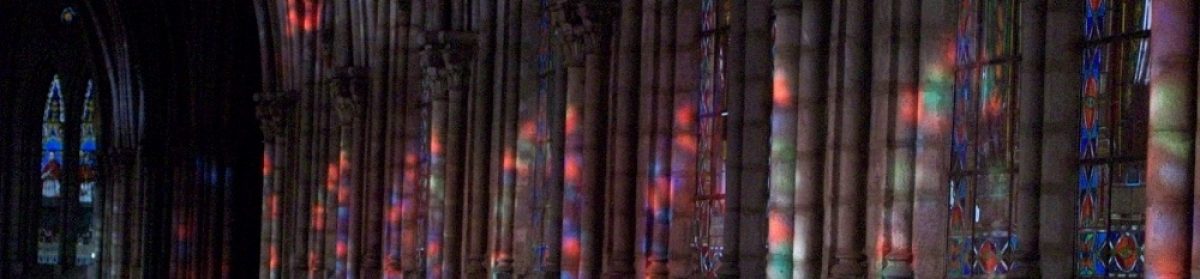I’m one of the people nerdy enough to have ready the “Mark Zuckerberg manifesto” in the Facebook IPO filing today. In case you weren’t, he mentioned the negative connotation that exists of the word “hacking” and how really it just refers to problem-solving and building that needs to be quick and tends to be inelegant, but gets the job done nonetheless. And twice in the last week I’ve referred to myself as a hacker out of pride for fixing a problem, not because I’ve broken into a system to which I shouldn’t have had access1. So I’m going to brag about them here. Partly because of that pride. But mostly because I agree with Zuckerberg’s ideas about sharing information, and this might help some of the less-computer-savvy people out there get into a wireless router one day, and because I had a very specific problem with iTunes/iOS/AppleTV/Airplay/ and Windows 7 tonight that hardly anyone else has written about.
The Router
We were skiing at Wintergreen last week, staying in houses up there for the long weekend, and there was a router in the room. The TV was getting it’s cable access through this router, and there was an RJ45 connection on the back (the plug for an ethernet/network cable) and it had blinking lights for internet and wireless, so it would clearly give me access to the internet on my iPad.When I looked up available connections, the router was even named with our room number to make it clearly identifiable. However, it was secured, and the password was not included in our guest information, and was not printed on the router itself. (Helpful hint if you are ever trying to do this: many times the default password is clearly marked on the router itself, or is the serial number of the route. In my case I was not so lucky). Fortunately I also had a laptop with me and while I don’t carry a network cable around with me anymore, there was one in a kitchen drawer.
I hooked up to the router with my computer via the network cable, and went to my browser (in this case Firefox), typing in 192.168.0.1 in the address bar. There are other addresses that it could have been, but I got lucky with my first try and Motorola uses this as their default IP address for their routers. The browser opened up the page for the router, but it required another login. While any computer physically plugged into the router can access it, this second layer of security is designed to keep out people like me who are not the actual owners of the router. Fortunately, it does absolutely no good if you leave the router login set to the defaults. I guessed the user name to be “admin” and the password to be “password” and then “root” and then left it blank, as these are all typical defaults. No dice. But since I had internet access via the network cable, I opened a new tab, did a Google search for the Motorola router default login. Turns out in this case, I was right about the user name, and the password should have been my next guess: “motorola.” Bingo, now I had access.
It took a little looking around before I found the right tab. The Motorola interface was unfamiliar to me, but once I clicked through to the correct page for wireless settings, I found the place to change the wireless access password. Now, I could have simply changed it so I would know it. Or I could have disabled the security altogether. But I didn’t want to make a change that I might either forget to change back, or be unable to change back. So I did something even simpler. I unchecked the box under the password that gives the option to “hide characters.” The password popped up, I called out the 10 digits to my roommates, and all four of us were online on iPhones/iPads in another 60 seconds. Without calling the front desk, without making any changes the owners would notice.
The Apple TV
I have an Apple TV. I got it to play my iTunes content (collected because I wanted to watch current shows that I couldn’t otherwise get in Ecuador and because I enjoy taking advantage of my legal right to a digital backup copy of the physical discs I own) on an actual TV, and realized a few days later that I could also use it as an Airplay speaker. I like to be able to wander around and have my music following me, so I take advantage of this all the time to play the same music on my computer and the Apple TV. But I noticed today that when I attempted this for the first time after updating to iTunes 10.5, it didn’t work. I spent a few minutes diagnosing the problem. My computer (running Windows 7) had access to the local network and to the internet. My Apple TV had access also to the internet and strangely enough to the rest of the network including my computer and iTunes content. It would still stream content from my computer wirelessly over the network when I gave it that command from the remote control. But it would simply not work for the specific task of being an Airplay speaker when selected from my computer. These two tasks seemed so similar I could not think why it would not work, especially since iTunes was recognizing it as an Airplay device and an option for my available speakers, but giving me an error message anyway.
The error message told me it was “unknown” and gave me a number of “-15000,” so I Googled something like “iTunes Apple TV error -15000.” Nothing helpful. I tried it without the minus sign, since this is an old-school modifier for search engine results, but still nothing helpful. So then I added some more useful information. My search ended up including “iTunes 10” “Windows 7” “Apple TV” “Airplay” and “unknown error” and several other things. But after scanning the URLs of the search hits so that I could ignore all the useless official Apple support pages, I stumbled upon somebody with the exact same problem on a PC (the solution for similar problems on a Mac was interesting, and involved the way Macs implement IPv6, but didn’t help me) who published his fix for it.
It turns out the cause is the instructions that iTunes gives to Windows apparently can get mixed up during an update from an older version of the software. That’s what happened here, with the instructions to Windows Firewall about the UDP port being incorrect (the UDP port is basically the place and the method by which iTunes communicates in real-time with Airplay devices, in this case the Apple TV). I had to open the Advanced Settings of Windows Firewall and found the instruction set for iTunes within the “Inbound Rules.” There were three separate ones, so I checked out the properties of each one. The first two were about TCP ports (not used for Airplay because they are based on getting all the information in order, rather than getting the information continuously, for a streaming application) so I accessed the third option and checked the box for “Private” networks. Apparently Windows Firewall was only applying the rule (“allow”) to communication from the Apple TV if it came in over a network connection designated as “Public,” which my home network is definitely not labelled2.
Immediately after the Firewall-related windows were OK‘ed and closed, I clicked “multiple speakers” and then “Apple TV” in iTunes, a viola, music from two sets of speakers.
Two problems solved. Nothing insanely hard, and technically no unauthorized access to other systems, but hacking nonetheless.
1I’m not entirely sure I was intended to have access to the wireless internet in the room where we stayed at Wintergreen. There was nothing anywhere telling us the password. This is why I resorted to hacking before calling the front desk and risking being told that the internet was only for the owners and that’s why they didn’t print the network key anywhere. But when there’s a router and a network cable that I can easily access, I interpret that as permission.
2If you tried to do to my router what I did to the one at Wintergreen, you would fail miserably because the router password has been changed from the default. I’d recommend doing this if you don’t want someone like me accessing the network at your beach/mountain cottage. I still could have done it, though. I’d just had to have left a trace by using the physical reset button on the router. And I was desperate enough for communication with the outside world that I would have done it. We’d switched around rooms, so Alison’s name was on the list instead of mine anyway.