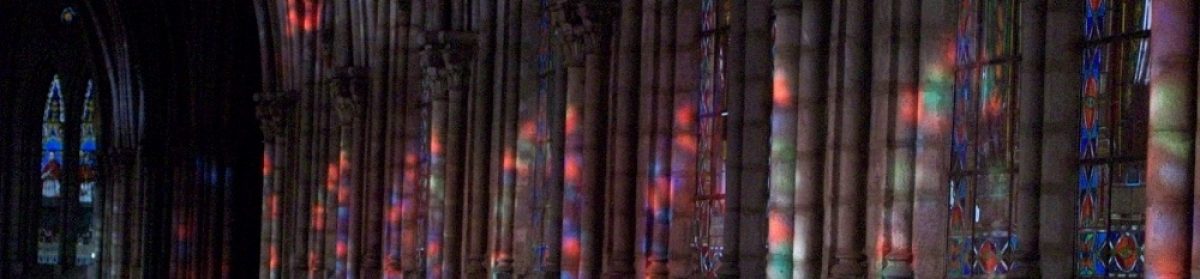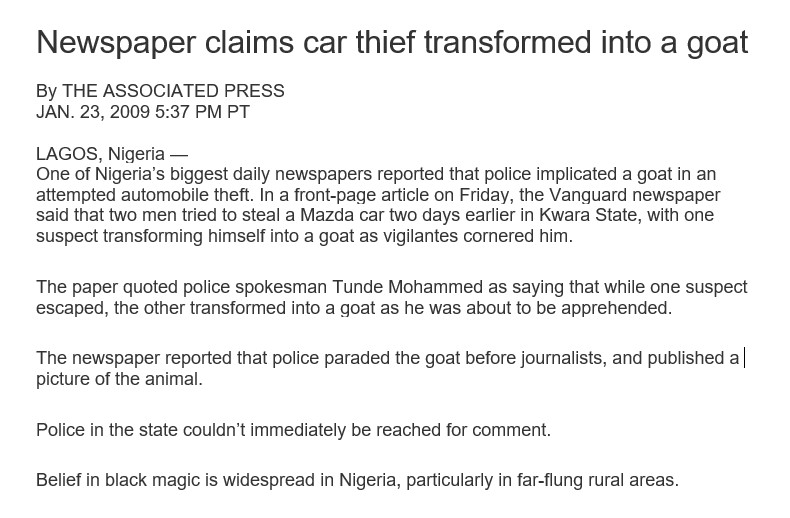My desktop computer is about 4½ years old. As I told John once, when he asked me what brand it was, it started out a “Dell,” but now it’s a “Dan.”
In the time I’ve owned it, I’ve upgraded the RAM (still not enough, but more than my laptop that runs Vista) and the monitor, added a second hard drive, dual booting with Fedora Core 2 Linux, and installed a DVD burner, a legacy Zip drive (for kicks) and a superfluous amount of peripherals (did I really need a Skype phone? I’d like to think so). And once before, and now once again, reinstalled the operating system.
Most people either don’t need to do this or they don’t know that they do need to do so. Or, like my parents, they’re lucky enough to live with one or two people (in this case Colin and me) who recognize when this is a viable option. As for me, I reinstall my operating system instead of paying for anti-virus software. I figure I come out monetarily even and intellectually better for this strategy. Thirty bucks a year that I haven’t paid for the last 3½ years is worth more hours of my life than the relatively short time it takes me to 1) keep my Registry and Microsoft Configuration in an organized, virus/mal/spy-ware-free state and 2) give the operating system a fresh start twice (and hopefully never again) over my computer’s life. Even if it wasn’t worth it simply in time, I get practice in doing things manually and identifying what really needs to be on my system and what doesn’t.
In fact, just in the time it took me to write this, I’m up to 96% of my primary hard disk drive formatted and ready for a new copy of XP Pro. It hasn’t slowed down my blog writing, and this time through the reinstall preparations, I learned where some of my favorite programs store their files and managed to back up a huge amount of files, correspondence, and other writing, aside from over 20 gigs of music and 14 gigs of pictures that needed to be added to my archives anyway.
My procedure is down to a science at this point:
- Make a copy of “My Documents” (including “My Pictures” and “My Music”) on my External Hard Drive (I’ve learned to keep everything actually organized within these directories for just such an occasion as this)
- Move all objects on my Desktop to a copy on the External HDD
- Create a copy of my Thunderbird and Skype profiles from the Application Data directory, also placed on the EHDD
- While this is all moving (USB is only so fast, and this generally takes upwards of an hour), download install files for all the multitude of awesome, free software I have and collect them in a folder for quick reinstallation purposes. This includes drivers for my wireless internet adapter.
Two things I forgot to do were uninstall Microsoft Office from my computer and to write down my computer’s name. I don’t think Microsoft is going to notify me that I’ve exceeded my licenses for Word since still only two computers will be using it (desktop and laptop). We’ll see how that turns out. And it’s not overly important to have the same computer name. In fact, I have a couple of friends who would specifically not recommend it. I just don’t like having to learn a new computer name for those times when I’m searching for files, shared drives, or printers on the network (although if I needed to write it down, I guess I didn’t learn it very well). However, it was easy to retrieve from my laptop. Just looked up my laptop’s default printer, which was the one attached to my desktop, and took my desktop’s Computer Name out of the address.
Now the reason for all of this is that I had a very obnoxious virus on my computer. I know how to remove it both with automated software and manually, but I don’t like clogging up my system with one-shot anti-malware programs any more than I like clogging it up with the actual malware, and I’m just to lazy to remove such a huge chunk of information from the Registry as that which “XP Antivirus 2009” puts in there.
Aside: If any of you ever see “XP Antivirus 2009,” don’t believe anything it tells you. I was fortunate enough to be able to recognize it as fake anti-spyware that puts more fake malware on your computer and then claims your computer is infected and asks you to pay for the full version to remove the fuax adware. It’s also hard to eradicate, and annoying as sin with its little pop-ups on your desktop. Add this to my laziness, and here I am reinstalling my OS. I also figure that it’s probably not the only thing that has slipped through my (very tight, but not impervious) manual computer security.
Annoying as it is to wait for 3 days or so as Windows update catches up to the current level of updates (there are good and bad things about strictly successive updates), it’s refreshing to look at my clean desktop and know that even with half a decade of dust built up inside it, it’s basically functioning as a brand-new right-out-of-the-box machine. But this time around, I’m definitely putting at least some free anti-virus software on it like a normal person. I hope the next operating system I install is Windows 7.
UPDATE: Here I sit at 2:49 am watching update 13 of 48 install itself. And all of these have to install before I even get to XP Service Pack 3 and the updates since then. But so far, so good, and the only thing I’m still fighting with is the display settings. Amazing what this thing does on its own.
UPDATE 2: And here I am at 3:07 am, downloading Service Pack 3. And believe it or not, I’m typing this from my desktop, not the laptop. Already functional.